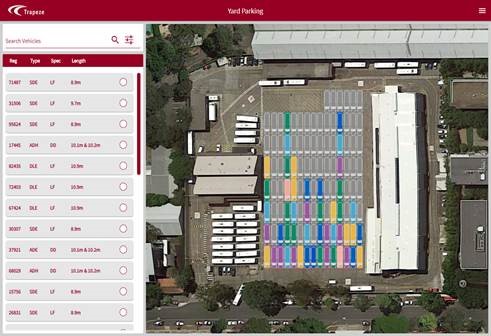Collaborating with Customers
You have probably heard members of the Trapeze team talk about ‘by the industry, for the industry’. We are proud of the industry expertise within our team – many of whom worked for bus operators before joining us.
But while this philosophy was central to our business in the past, we have definitely taken it to another level with DAS Anywhere, which is being developed through careful consultation with our customers to ensure it truly reflects what they want and need.
In this session, Product Manager Gavin John and Software Consultant Pete Adney reported back on the client visits they have undertaken to find out what customers like about DAS, what could be improved and what new functionality they would benefit from. Collectively, Gavin and Pete have visited 35 clients and interviewed 105 individuals this year alone – accumulating 638 changes or pieces of functionality to implement within DAS Anywhere.
Gavin explained how face-to-face consultation process ensures that customers are part of the journey from day one. The opportunity to actively shape and enhance the product not only results in a solution that truly fits their needs; customers also benefit from reduced training requirements – as they will already be familiar with a product that they helped to specify.
Demonstrating DAS Anywhere
We have been talking about DAS Anywhere for some time, so we were extremely excited to have the opportunity to finally offer a live demonstration.
With much of the world having shifted towards remote working, Gavin John explained that this new version has been built specifically for use on a Tablet – enabling users to access the system any time and from anywhere. In short: with DAS Anywhere you no longer need to be in the depot to allocate.
Gavin also demonstrated how the system can be configured by job role, so users see data and functionality relevant to their specific role, preventing interfaces and dashboards from becoming overloaded with unnecessary information. Users can choose to view duties by day, week or month and configure any graphics, including icons, fonts and colours.
Duty swapping has also been optimised, with users able to select from a drop-down menu of all available drivers. All these changes enable customers to access the information they need in the minimum number of clicks.